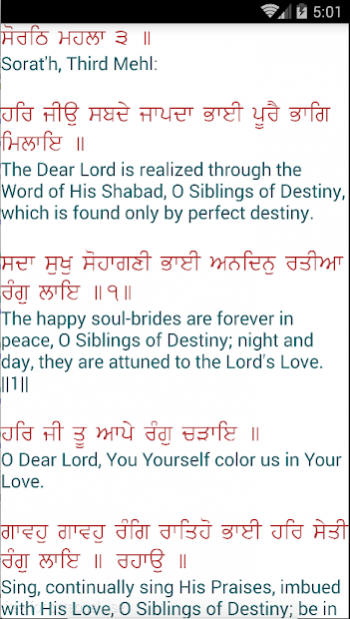Gurbani Ujagar - Guru Granth Sahib w/ Translation 12.0
Free Version
Publisher Description
Banis:
***SGGS Translation:
---> punjabi by manmohan singh ji
***Teeka by Prof. Sahib Singh Ji of Banis:
***Punjabi Translation by Dr. Kulwant Singh Khokhar of Banis:
Features:
1. Easier to search and jump in to a specific page using the given options.
2. Night theme.
3. Bookmark Shabad/Ang option.
4. Long tap to be able to select the text to copy, share, web search. (Note: Copied text will be in transliteration).
5. Change the font size while reading.
6. SlideMenu to easily access to Gurbani.
7. Daily Inspiration from Sukrit Trust.
***You are welcome to email with the wrong text that may appear so it can be taken care of. We all want gurbani in to be in correct format. Sorry for any inconvenience that may have occurred.
***Follow on Facebook: https://www.facebook.com/pages/IveSingh-Apps/1413125452234300
WAHEGURU JI KA KHALSA
WAHEGURU JI KI FATEH
Please email any concerns to Ivkaran Singh (Developer): ivesingh@gmail.com
About Gurbani Ujagar - Guru Granth Sahib w/ Translation
Gurbani Ujagar - Guru Granth Sahib w/ Translation is a free app for Android published in the Reference Tools list of apps, part of Education.
The company that develops Gurbani Ujagar - Guru Granth Sahib w/ Translation is Vismaad Apps. The latest version released by its developer is 12.0. This app was rated by 26 users of our site and has an average rating of 3.9.
To install Gurbani Ujagar - Guru Granth Sahib w/ Translation on your Android device, just click the green Continue To App button above to start the installation process. The app is listed on our website since 2019-11-10 and was downloaded 4,134 times. We have already checked if the download link is safe, however for your own protection we recommend that you scan the downloaded app with your antivirus. Your antivirus may detect the Gurbani Ujagar - Guru Granth Sahib w/ Translation as malware as malware if the download link to gurbani.ujagar is broken.
How to install Gurbani Ujagar - Guru Granth Sahib w/ Translation on your Android device:
- Click on the Continue To App button on our website. This will redirect you to Google Play.
- Once the Gurbani Ujagar - Guru Granth Sahib w/ Translation is shown in the Google Play listing of your Android device, you can start its download and installation. Tap on the Install button located below the search bar and to the right of the app icon.
- A pop-up window with the permissions required by Gurbani Ujagar - Guru Granth Sahib w/ Translation will be shown. Click on Accept to continue the process.
- Gurbani Ujagar - Guru Granth Sahib w/ Translation will be downloaded onto your device, displaying a progress. Once the download completes, the installation will start and you'll get a notification after the installation is finished.